Facebook lets its users to take the most out of it. With sharing photos, videos, images, events and other stuff in Facebook, you can have your whole family at a single place. That is called as "Family Tree".
Starting from your ancestors to the newly born kids , you can have them at single big platform where you can share with each other. The sharing will be limited for family only. Hence the app, "Family Tree".
Here you will find all your family members' photos in one place. Due to this, all members from your family will be able to see "family-only"photos and other stuff. Moreover you can generate your own "Interest Wheel" and share with your relatives. An important part in this tree is "Birthday Calendar" which will remind you about others birthdays on that specific date.
To create a "Family Tree" :
- Log in to your Facebook account
- In the Graph Search , type "Family Tree" and select the app or type https://apps.facebook.com/familytree
- The app will display the list of contacts with their photos and will let you select the names from list.
- After selecting, the selected relatives will get a family tree request , click "Send Request" option
- The selected person will get notification regarding the family tree request from you
- Then the app will ask you to choose the relationship with that person.Select the relation and click "Save" button.
Look the images that will guide you through the process of creating a Family Tree in Facebook.
In this way, you can add family members in your tree.

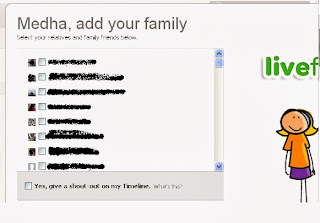



.jpg)
.jpg)
.jpg)





.jpg)
.jpg)
.jpg)





No comments